Himalaya Maps (1)
Himalaya Maps (1)¶
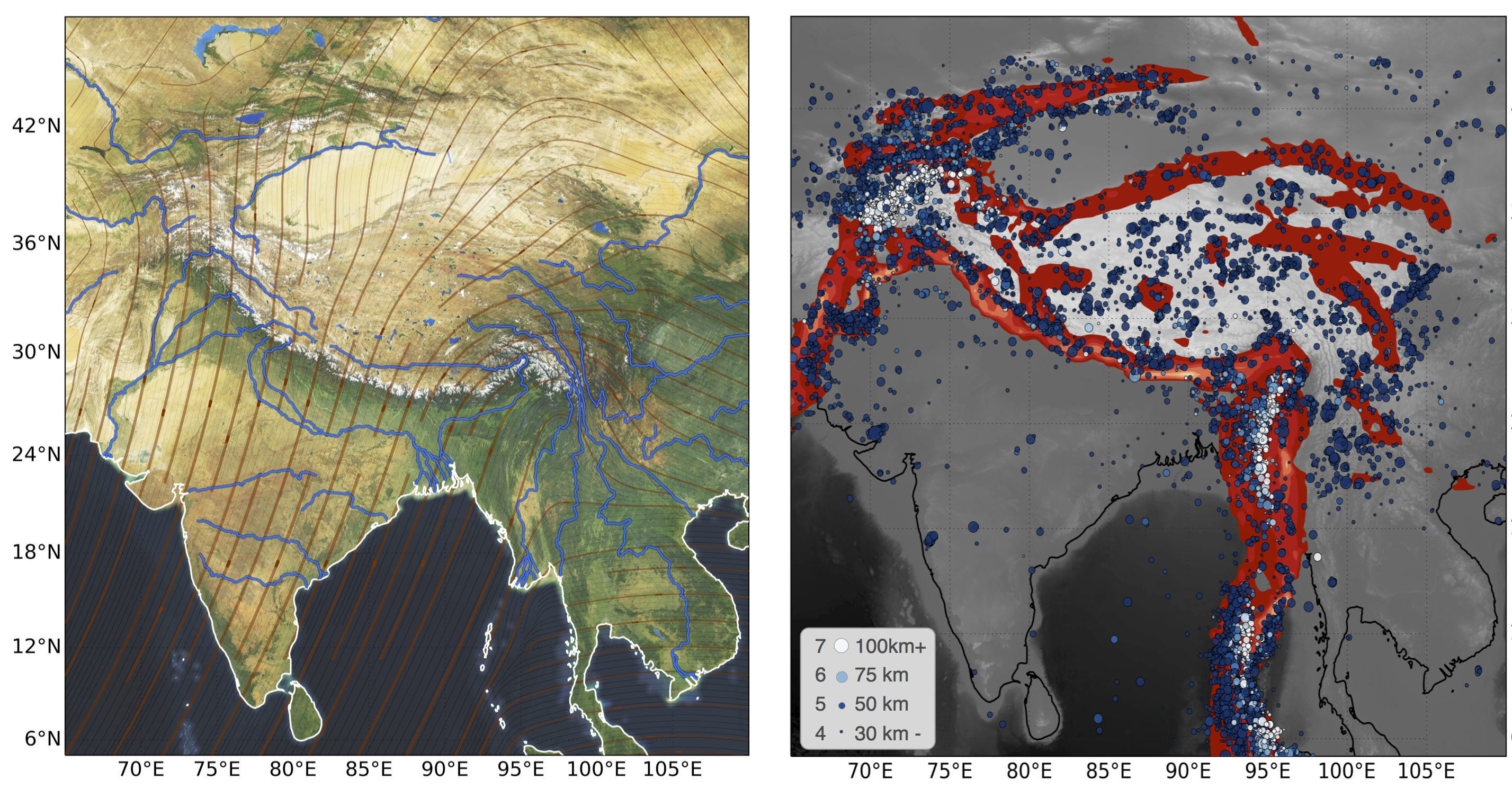
Caption, Figure 2 - One of the most dramatic departures from plate-like deformation on Earth occurs where the Indian subcontinent is colliding with the Eurasian continent. The map on the left is a satellite image with the flow lines from the plate motion vector field drawn in red. On the right is the same region showing 50 years of earthquake data for events larger than magnitude 4.5, colored by depth and superimposed on the strain rate. Original
%pylab inline
import cartopy.crs as ccrs
import matplotlib.pyplot as plt
from cartopy.io import PostprocessedRasterSource, LocatedImage
from cartopy.io import srtm
from cartopy.io.srtm import SRTM3Source
import cartopy.feature as cfeature
import scipy.ndimage
import scipy.misc
from osgeo import gdal
from scipy.io import netcdf
from cloudstor import cloudstor
teaching_data = cloudstor(url="L93TxcmtLQzcfbk", password='')
teaching_data.download_file_if_distinct("BlueMarbleNG-TB_2004-12-01_rgb_3600x1800.TIFF", "Resources/BlueMarbleNG-TB_2004-12-01_rgb_3600x1800.TIFF")
teaching_data.download_file_if_distinct("color_etopo1_ice_low.tif", "Resources/color_etopo1_ice_low.tif")
teaching_data.download_file_if_distinct("EMAG2_image_V2_no_compr.tif", "Resources/EMAG2_image_V2_no_compr.tif")
teaching_data.download_file_if_distinct("global_age_data.3.6.z.npz", "Resources/global_age_data.3.6.z.npz")
teaching_data.download_file_if_distinct("etopo1_grayscale_hillshade.tif", "Resources/etopo1_grayscale_hillshade.tif")
teaching_data.download_file_if_distinct("sec_invariant_strain_0.2.dat", "Resources/sec_invariant_strain_0.2.dat")
teaching_data.download_file_if_distinct("HYP_50M_SR_W/HYP_50M_SR_W.tif", "Resources/HYP_50M_SR_W/HYP_50M_SR_W.tif")
teaching_data.download_file_if_distinct("OB_50M/OB_50M.tif", "Resources/OB_50M/OB_50M.tif")
teaching_data.download_file_if_distinct("velocity_EU.nc", "Resources/velocity_EU.nc")
base_projection = ccrs.PlateCarree()
global_extent = [-180.0, 180.0, -90.0, 90.0]
# Do this if the relief / bathym sizes don't match the etopo data (to make the blended image)
# The datasets we downloaded can be manipulated trivially without the need for this and I have
# commented it all out so you can run all cells without reprocessing the data files.
"""
import scipy.ndimage
import scipy.misc
etopoH = gdal.Open("Resources/ETOPO1_Ice_g_geotiff.tif")
etopoH_img = etopoH.ReadAsArray()
print
etopoH_transform = etopoH.GetGeoTransform()
globalrelief_transform = globalrelief.GetGeoTransform()
# Resize to match globalrelief ... this resize is int only ??
globaletopoH = scipy.misc.imresize(etopoH_img, globalrelief_img.shape, mode='F')
## How to turn this array back into the appropriate geotiff
from osgeo import gdal
from osgeo import osr
# data exists in 'ary' with values range 0 - 255
# Uncomment the next line if ary[0][0] is upper-left corner
#ary = numpy.flipup(ary)
Ny, Nx = globaletopoH.shape
driver = gdal.GetDriverByName("GTiff")
# Final argument is optional but will produce much smaller output file
ds = driver.Create('output.tif', Nx, Ny, 1, gdal.GDT_Float64, ['COMPRESS=LZW'])
# this assumes the projection is Geographic lat/lon WGS 84
srs = osr.SpatialReference()
srs.ImportFromEPSG(4326)
ds.SetProjection(srs.ExportToWkt())
ds.SetGeoTransform( globalrelief_transform ) # define GeoTransform tuple
ds.GetRasterBand(1).WriteArray(globaletopoH)
ds = None
"""
pass
base_projection = ccrs.PlateCarree()
global_extent = [ -180, 180, -90, 90 ]
himalaya_extent = [65, 110, 5, 45 ]
coastline = cfeature.NaturalEarthFeature('physical', 'coastline', '50m',
edgecolor=(0.0,0.0,0.0),
facecolor="none")
rivers = cfeature.NaturalEarthFeature('physical', 'rivers_lake_centerlines', '50m',
edgecolor='Blue', facecolor="none")
lakes = cfeature.NaturalEarthFeature('physical', 'lakes', '50m',
edgecolor="blue", facecolor="blue")
ocean = cfeature.NaturalEarthFeature('physical', 'ocean', '50m',
edgecolor="green",
facecolor="blue")
graticules_5 = cfeature.NaturalEarthFeature('physical', 'graticules_5', '10m',
edgecolor="black", facecolor=None)
# from obspy.core import event
# from obspy.clients.fdsn import Client
# from obspy import UTCDateTime
# client = Client("IRIS")
# starttime = UTCDateTime("1980-01-01")
# endtime = UTCDateTime("2021-01-01")
# cat = client.get_events(starttime=starttime, endtime=endtime,
# minlongitude=himalaya_extent[0],
# maxlongitude=himalaya_extent[1],
# minlatitude=himalaya_extent[2],
# maxlatitude=himalaya_extent[3],
# minmagnitude=5.5, catalog="ISC")
# print (cat.count(), " events in catalogue")
# # Unpack the opspy data into a plottable array
# event_count = cat.count()
# eq_origins = np.zeros((event_count, 5))
# for ev, event in enumerate(cat.events):
# eq_origins[ev,0] = dict(event.origins[0])['longitude']
# eq_origins[ev,1] = dict(event.origins[0])['latitude']
# eq_origins[ev,2] = dict(event.origins[0])['depth']
# eq_origins[ev,3] = dict(event.magnitudes[0])['mag']
# eq_origins[ev,4] = (dict(event.origins[0])['time']).date.year
rootgrp = netcdf.netcdf_file(filename="Resources/velocity_EU.nc", version=2)
ve = rootgrp.variables["ve"]
vn = rootgrp.variables["vn"]
lonv = rootgrp.variables["lon"]
latv = rootgrp.variables["lat"]
lons = lonv[::1]
lats = latv[::1]
llX, llY = np.meshgrid(lons,lats)
#llX = llX.reshape(-1)
#llY = llY.reshape(-1)
Veast = (np.array(ve[::1,::1]).T)
Vnorth = (np.array(vn[::1,::1]).T)
Vorientation = np.arctan2(Vnorth,Veast)
Vspeed = np.sqrt(Veast**2 + Vnorth**2)
# Map / Image Tile machinery
import cartopy.io.img_tiles as cimgt
mapbox_satellite = cimgt.MapboxTiles(map_id='satellite',
access_token='pk.eyJ1IjoibG91aXNtb3Jlc2kiLCJhIjoiY2pzeG1mZzFqMG5sZDQ0czF5YzY1NmZ4cSJ9.lpsUzmLasydBlS0IOqe5JA')
# mapbox_streets = cimgt.MapboxTiles(map_id='streets',
# access_token='pk.eyJ1IjoibG91aXNtb3Jlc2kiLCJhIjoiY2pzeG1mZzFqMG5sZDQ0czF5YzY1NmZ4cSJ9.lpsUzmLasydBlS0IOqe5JA')
## Continental US terrain images
stamen_Terrain = cimgt.Stamen('terrain-background')
stamen_TerrainPlus = cimgt.Stamen('terrain')
stamen_Artist = cimgt.Stamen('watercolor')
## Google maps image tiles ()
google_maps_street = cimgt.GoogleTiles(style="street")
google_maps_satellite = cimgt.GoogleTiles(style="satellite")
google_maps_terrain = cimgt.GoogleTiles(style="terrain")
## Figure 2a is a land / ocean image with coastlines and rivers over the top.
## The red / grey lines are streamlines of the plate motion data which show trajectories in
## a way which is not as intrusive as a bunch of arrows.
from matplotlib.transforms import offset_copy
import cartopy.crs as ccrs
# import gdal
from cartopy.mpl.gridliner import LONGITUDE_FORMATTER, LATITUDE_FORMATTER
import matplotlib.ticker as mticker
# Choose one of the map tile services above. I used map_tiles = mapbox_satellite for the published
# plot, but this does require registration here: https://www.mapbox.com/help/create-api-access-token/
# The map_quest image does not seem to be registered correctly with the coastline so I am probably doing something
# wrong. But the mapbox one looks perfectly fine !
map_tiles = stamen_Terrain
fig = plt.figure(figsize=(12, 12), facecolor="none")
# ax = plt.axes(projection=ccrs.PlateCarree(), extent=himalaya_extent)
# Create a GeoAxes in the tile's projection.
ax = plt.axes(projection=map_tiles.crs)
# Limit the extent of the map to a small longitude/latitude range.
ax.set_extent(himalaya_extent)
# Add the MapQuest data at zoom level 8.
ax.streamplot(lons, lats, Veast, Vnorth, linewidth=0.25, color='black',
cmap=cm.gray_r, density=5.0, transform=ccrs.PlateCarree(), zorder=0, arrowstyle='-')
ax.add_image(map_tiles, 5)
streamlines = ax.streamplot(lons, lats, Veast, Vnorth, linewidth=1+Vspeed*0.05, color='#883300', cmap=cm.Reds_r,
transform=ccrs.PlateCarree(), zorder=4)
streamlines.lines.set_alpha(0.5)
ax.add_feature(coastline, linewidth=1.5, edgecolor="White", zorder=10)
ax.add_feature(rivers, linewidth=1.0, edgecolor="#0077FF", zorder=13)
ax.add_feature(rivers, linewidth=3.0, edgecolor="#002299", zorder=12, alpha=0.5)
ax.add_feature(lakes, linewidth=0, edgecolor="Blue", facecolor="#4477FF", zorder=11, alpha=0.5)
gl = ax.gridlines(crs=ccrs.PlateCarree(), draw_labels=True,
linewidth=0.5, color='#222222', alpha=1.0, linestyle=':' )
gl.xlabels_top = False
gl.ylabels_right = False
# gl.xlines = False
# gl.xlines = False
gl.xlocator = mticker.FixedLocator(np.arange(65,110,5))
glyxlocator = mticker.FixedLocator(np.arange(5,45,5))
gl.xformatter = LONGITUDE_FORMATTER
gl.yformatter = LATITUDE_FORMATTER
gl.xlabel_style = {'size': 18, 'color': 'black'}
gl.ylabel_style = {'size': 18, 'color': 'black'}
fig.savefig("HimalayaRivers.png", dpi=300)
## Figure 3a is the regional setting which is used as a base to draw an
## interpretation of some 3D models.
himalaya_region_extent = [ 55 , 135, -20, 45 ]
map_tiles = mapbox_satellite
fig = plt.figure(figsize=(12, 12), facecolor="none")
# ax = plt.axes(projection=ccrs.PlateCarree(), extent=himalaya_extent)
# Create a GeoAxes in the tile's projection.
ax = plt.axes(projection=map_tiles.crs)
# Limit the extent of the map
ax.set_extent(himalaya_region_extent)
ax.add_image(map_tiles, 5)
ax.add_feature(coastline, linewidth=1.5, edgecolor="Black", zorder=1)
