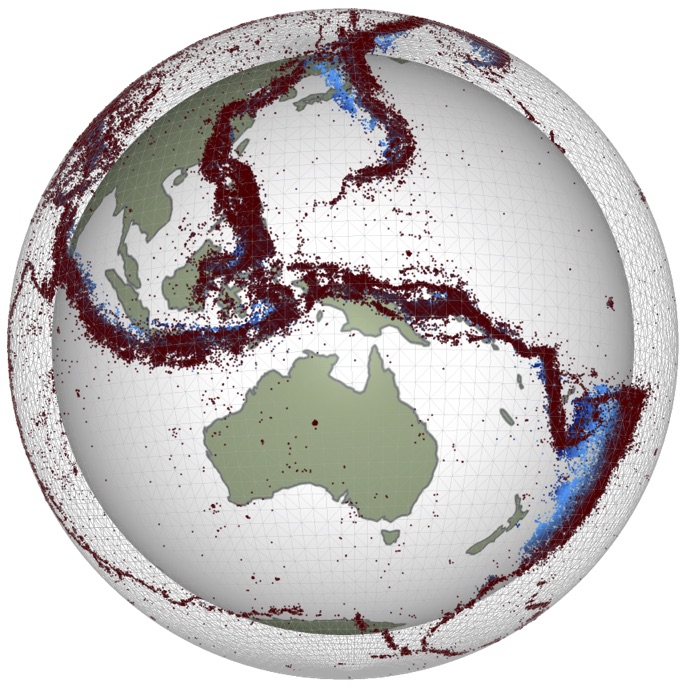from math import sqrt, pi, sin
result1 = sqrt(144)
result2 = pi ** 2
result3 = sin(pi/2)
print(f"sqrt(144) = {result1}")
print(f"π² = {result2}")
print(f"sin(π/2) = {result3}")Modules and Packages
Why Use Modules?
So far, almost everything we have used has been a core element of the Python language. While we now know enough to accomplish almost any computational task, writing all the code from scratch is time-consuming. One of Python’s great attractions for scientific development is the ready availability of modules - collections of functions that provide tested code for common tasks.
Importing Modules
To use code from a module, you need to import it. This is conventionally done at the start of your Python file. The simplest form is:
import <modulename>Once imported, you access functions within the module by typing <modulename>.<function>(). For example, the datetime module provides functions to work with date and time information:
Here we’re using the datetime() function within the datetime module to calculate the time elapsed between two dates.
Import Shortcuts
Sometimes modules have long names and we expect to use them heavily. Python allows us to assign a shorthand name using as:
import matplotlib.animation as anim
a = anim.FuncAnimation(...)Without as anim, we’d have to type the full matplotlib.animation.FuncAnimation(...) every time.
Selective Imports
Sometimes we only need one or two functions from a module. We can import specific functions using:
from <module> import <function1>, <function2>This makes the functions available without needing to preface them with the module name:
Notice we don’t need to write math.exp() or math.sin() - the functions are directly available.
Namespace Management
Python requires you to preface function calls with the module name (or import specific functions) to avoid namespace clashes - situations where two functions have the same name. For example, many modules might provide a function called save(), each doing something different.
However, if you really want to expose all functions in a module, Python allows:
from <module> import *This uses the wildcard * to indicate that everything should be made available. This is generally best avoided unless you have a specific reason, as it can lead to confusing bugs.
Working with Documentation
An important skill is to work out what a module does and how to use it without being taught. Let’s practice with the datetime module.
NumPy: The Foundation of Scientific Python
An essential module for scientists is NumPy (Numerical Python). It provides tools and data structures for working with numerical data and implementing matrix-vector calculations.
It’s conventional to use import numpy as np:
NumPy includes comprehensive mathematical functions:
- Trigonometric:
np.sin(),np.cos(),np.tan() - Inverse trig:
np.arcsin(),np.arccos(),np.arctan(),np.arctan2() - Hyperbolic:
np.sinh(),np.cosh(),np.tanh() - Exponential/Log:
np.exp(),np.log(),np.log10()
NumPy Arrays: The Core Data Structure
The core feature of NumPy is the array data type, which allows structured grids of data to be accessed, transformed, and used efficiently. NumPy arrays are the standard for numerical data in Python.
Creating Arrays from Lists
Creating Standard Arrays
Creating Sequences
Key array creation functions:
np.ones(dims)- Array filled with 1snp.zeros(dims)- Array filled with 0snp.eye(N)- N×N identity matrixnp.arange(start, stop, step)- Sequence likerange()np.linspace(start, stop, N)- N evenly-spaced points
Accessing Array Elements
Array elements are accessed using [...] with zero-based indices. Use : for all elements in a dimension:
Array Operations
NumPy operations work element-wise on arrays:
Reading and Writing Data Files
NumPy provides convenient functions for file I/O:
If your file has header rows, use skiprows=n:
data = np.loadtxt('datafile.txt', skiprows=2)Creating Your Own Modules
You can create your own modules to package up functions you use regularly. This is much better than copying code between files.
To create a module:
- Create a file named
<module_name>.py - Add your function definitions
- Save it in your working directory
- Import with
import <module_name>
Example: Create a file called birthday_utils.py:
# birthday_utils.py
import datetime
def days_until_birthday(birth_month, birth_day):
"""Calculate days until next birthday.
Parameters
----------
birth_month : int
Month of birth (1-12)
birth_day : int
Day of birth (1-31)
Returns
-------
int
Number of days until next birthday
"""
today = datetime.datetime.now()
birthday_this_year = datetime.datetime(today.year, birth_month, birth_day)
if birthday_this_year < today:
next_birthday = datetime.datetime(today.year + 1, birth_month, birth_day)
else:
next_birthday = birthday_this_year
return (next_birthday - today).daysThen in your main code:
import birthday_utils
days = birthday_utils.days_until_birthday(3, 15)
print(f"Days until birthday: {days}")If you create a significant module, you can contribute to the community through PyPI (Python Package Index). Python thrives on open-source contributions!
Further information: Python modules documentation
Summary
In this section we learned:
- How to import modules with
import - Using aliases with
import ... as - Selective imports with
from ... import - Working with NumPy arrays
- Creating our own modules
Modules are fundamental to Python programming. The next exercises will explore NumPy and SciPy in much more detail!